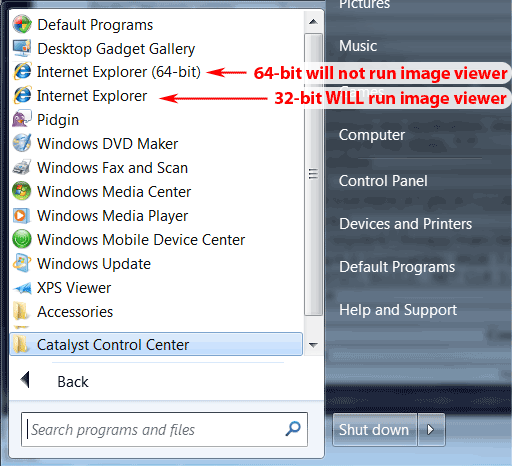The 64-bit version of Internet Explorer currently does not support installation or operation of the image viewer plug-in. If you are using a 64-bit browser and attempt to view an image, there will be no error, no prompt to install the viewer, only an empty window with no image. This only applies to computers with the 64-bit version of Windows XP, Windows Vista or Windows 7 installed.
Internet Explorer 8
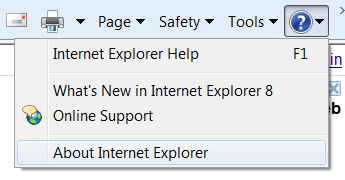
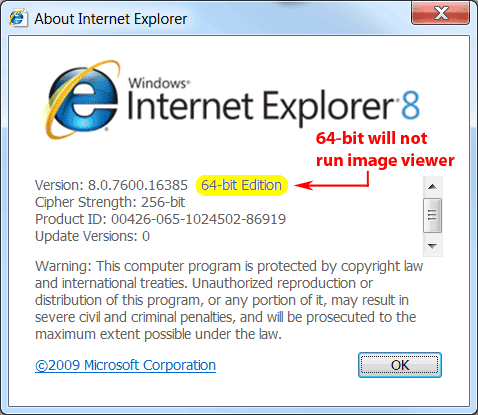
Internet Explorer 9
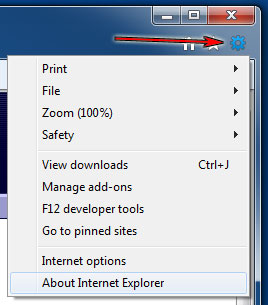

The image viewer plug-in will not install or operate in 64-bit Internet Explorer.